Data analysis:
At first I want to describe a way to analyse the turnover figures of the Multi-Cash-Terminal:
There is a VDAI interface customary to the trade, which you can connect a proper VDAI printer to. Usually the data will be printed out on a long strip of thermal paper and you can choose to save the data additionally in order to process them with your computer. In the given case the manufacturer shuts out any further data processing because »blocks of the size as given out by this system cannot be processed via the VDAI protocol«. (The VDAI protocol is an established standard since the 1970ies. It might seem a little outdated but it's very reliable if one knows how to use it. Other manufacturers have provably been able to print amounts of data larger than two rolls of printer paper correctly and to save them, too.) That's why the above-mentioned statement sounds to me like »Our principally innovative locomotive doesn't fit onto the rails because these are apart too far from each other«
Well, let's keep to printing, then; if I want to process the data I can still type them out. The printer spews out paper as expected, but then it stops with an error message and the MCT displays the question whether »the print-out is OK«. Hmm. Apparently not, otherwise the printer wouldn't have complained. The next time and the following time the same error message appears. Therefore the question above probably doesn't ask if the printing protocol was finished faultlessly, but whether there is any readable data at all. Well, apart from the fact that the (German) umlauts haven't been converted from ANSI to ASCII, the print-out seems to be quite readable. At least it's rather a good makeshift, and I can correct the converting errors while typing out the data, of course.
Then I remember the possibility--extolled by the manufacturer--to print out the whole thing by using the windows printer if I process the money changer's data with my computer at home. For that purpose I have to stop the software running on the Multi-Cash-Terminal (except I don't want the latest data but those ones that were saved some time ago); then must crawl into the device and fumble a USB flash drive into the computer. After that I make my way to the right directory in the appearing Explorer window via touchscreen and copy/paste two databases to the flash drive. (Other manufacturers offer the menu option »transfer data«.) I guess it would increase the production costs excessively to make the USB port more accessible by using an extension cable.
After relaunching the device's software the previously logged in employees are either logged out or not--that seems to depend on the lunar phase and it's not quite well examined yet. In any case this makes nonsense of the, again, extolled (by the manufacturer) recording of employees and working hours. I can avoid the shutdown by using the integrated remote transmitting (if I am bold enough to connect the device to the public ISDN network, but that subject deserves a separate chapter). Thus I can get the required databases to my computer in about ten minutes, but only if I'm using channel bundling. Otherwise it would take twice as long; at least I would be reachable by telephone while transmitting. Anyway, again I don't have the data from that point of time when I checked the device--except when I live at my workplace. [Supplement: Now the manufacturer stipulates that the logged in user has to log out before shutting down and log in again after that. I'm looking forward to some funny lists of working hours.--Avoid a problem by circumventing it! This way the solution causes efforts only for the user; writing back the login state and reading it in again would cause work just for the manufacturer. But apparently this doesn't match the company's philosophy, which might get even clearer in other chapters of my report.]
By the way, »windows printer« means nothing else than that the program offers no choice between different printers; it will print out using the default printer. If I'd like something else I'm free to open the printer settings and select a different default printer. But don't forget to cancel the changed settings afterwards. Innovation without limit!
All right, the databases are on my computer now after repeated copy/paste, the innovative MCT software is up and running, and the first thing that attracts my attention is that there is always displayed the current date and time of my computer and not the point of time when the data were recorded. But with the Explorer it's easy enough to find out about that point of time by looking for the time stamp of the files contained on your USB flash drive. You can correct the print-out with a ballpoint later. [Supplement: This is said to be changed by now, and after the next update it's supposed to work as it would be sensible.--Programmers of shareware like to call something like that a piece of banana software: it ripens at the customer site.]
The summary lacks turnover data belonging to the individual employee accounts as well (for some reason that's still unknown). But you can get them easily by opening all accounts one after another and by adding the single deposits together with a calculator.--If you close an account you won't end up at the list of employee accounts but directly at the main menu. That keeps the clicking finger fit. Innovative!
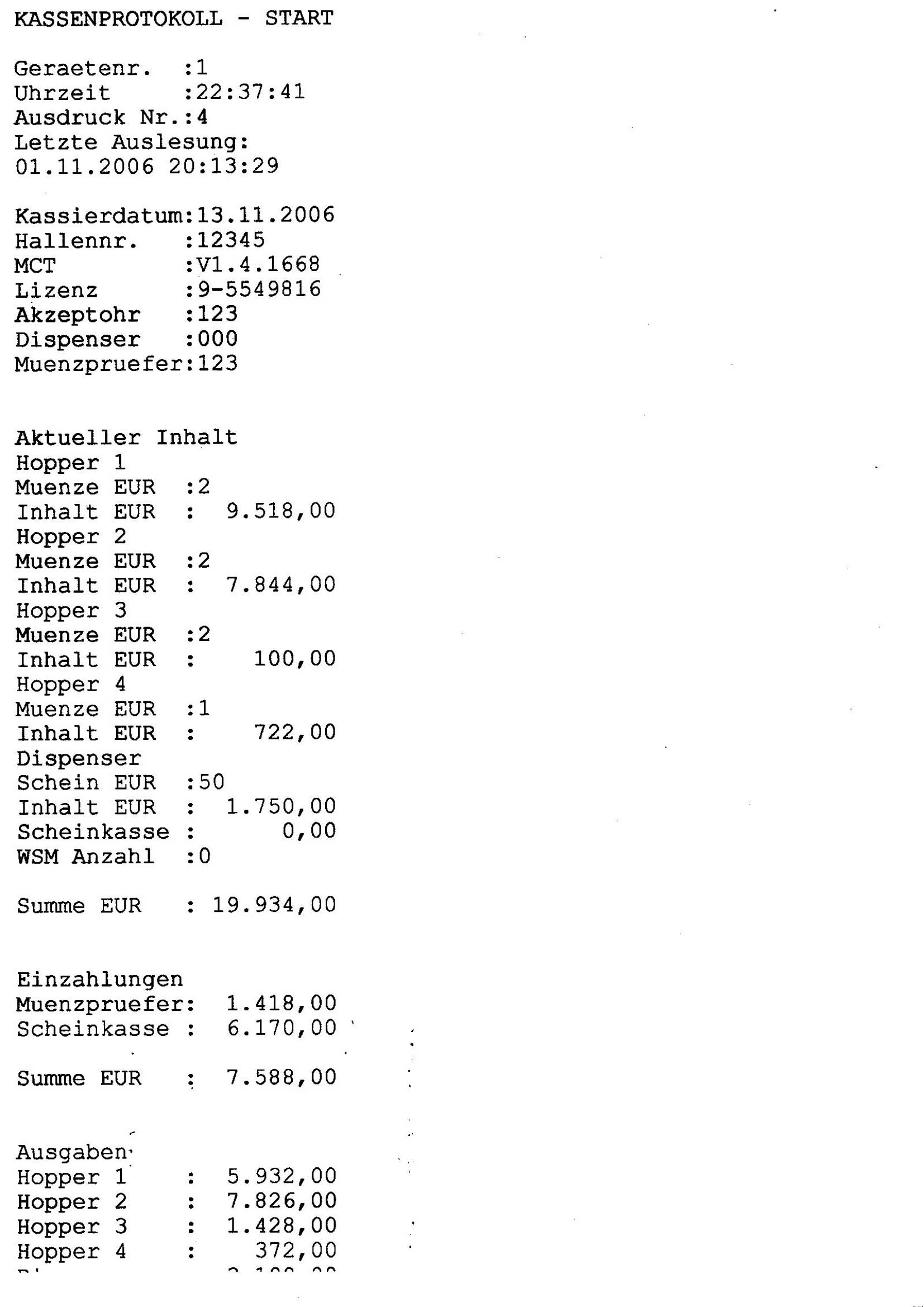 Let's get printing now! The result leaves the default Windows printer almost completely and faultlessly, as you can see here (I just show the first page. The other ones look the same, apart from the last one, which can't miss three quarters of the bottom line naturally):
Let's get printing now! The result leaves the default Windows printer almost completely and faultlessly, as you can see here (I just show the first page. The other ones look the same, apart from the last one, which can't miss three quarters of the bottom line naturally):
There's a lot of free space on the right where I can write down my comments. Or I could cut off the unwritten parts of the pages; those would be really great pages for a notebook. Hm, but if I want to file away the print-outs, I will punch holes right in my printed data? You could file them head first. Or punch them on the right and write »see overleaf« on the other side of the page. Now, I've got it: i don't cut off anything on the right and instead I will use the space to note down what was written on the punched out holes. After all I have to calculate and put down what would have been written in the incomplete last line on the basis of each first line anyway.
It's enough to drive you mad. With the VDAI protocol the blocks are too small and with DIN-A4 the pages are too short!--When will the standards be adapted for this innovative device at last?
However, with a little effort you can get some usable data without missing lines, which look even quite attractive, if you proceed as follows:
You install a text only printer as default printer und print to a file. If you open the file after that and print it out on paper, there's at least enough margin and no missing lines. In addition to that you can take the trouble to divide the slim column into three colums with a suitable editor that's able to ((mark?)) columns. The final result looks kind of what I would expect if someone extols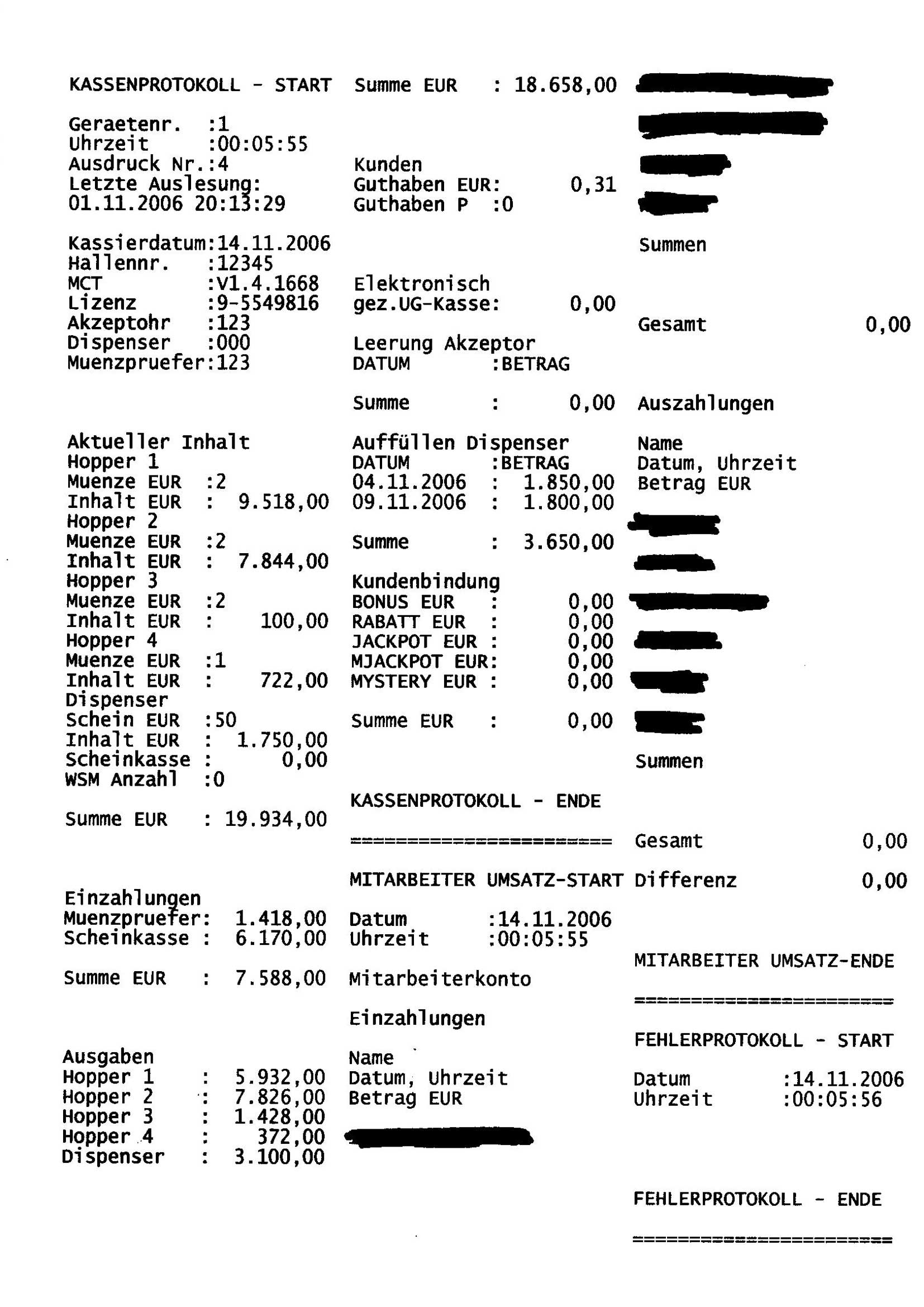 the print-out with an A4 printer grandiosely--which, by the way, has been established standard in other VDAI data processing companies, for eons.
the print-out with an A4 printer grandiosely--which, by the way, has been established standard in other VDAI data processing companies, for eons.
Besides, you can see on the print-out that the items of the employees (their names are inked out) are missing completely and that the sum totals are zero. You have to decide for yourself to what extent you should trust the other data. Another example for creative data processing can be found here.
Maybe you are wondering why you should make such an effort after buying an innovative Multi-Cash-Terminal for a lot of money--and why the device can't do the work on its own. Ask the manufacturer! [Supplement: During a talk (2006/11/16) the manufacturer explains that he can print out three columns without any difficulties if he configures his printer (!) properly, which confirms--maybe unintentionally--that procedures like the one I described are the only possible ones. | Supplement's supplement: Since the update from 2006/12/11 the device is able to print out three columns! But now it can't do other things any more.]
| up | back to Multi-Cash-Terminal | ||||
Overview of currently available pages:
Data analysis (you just finished reading this one)
